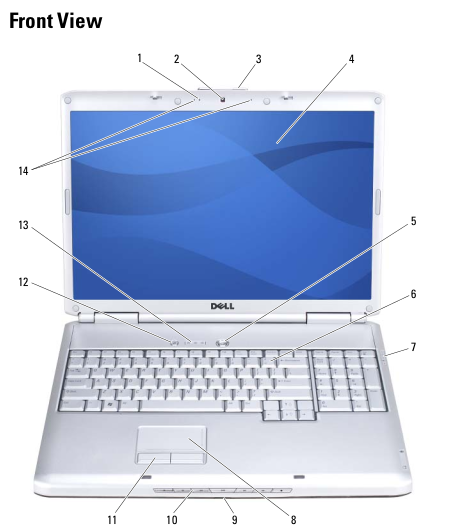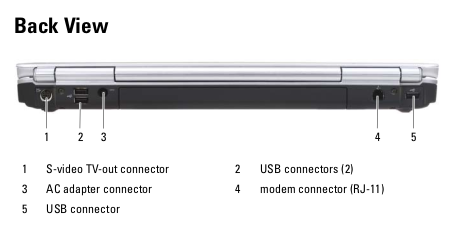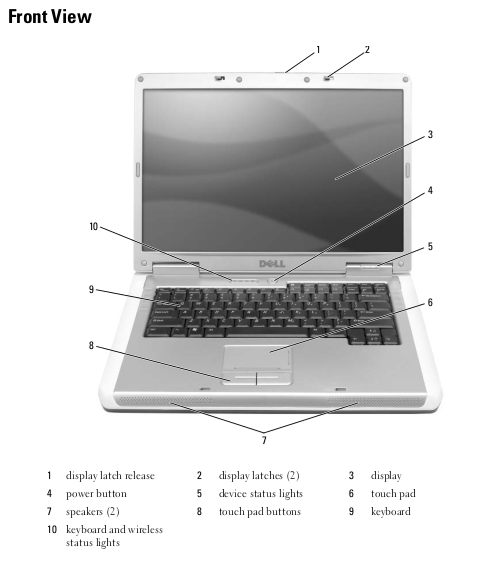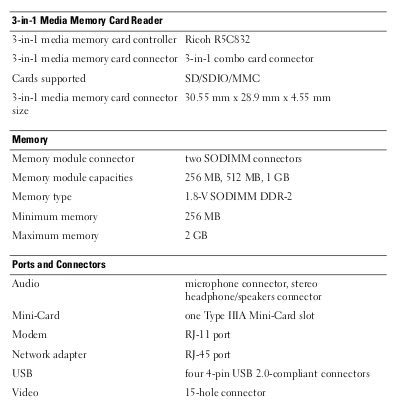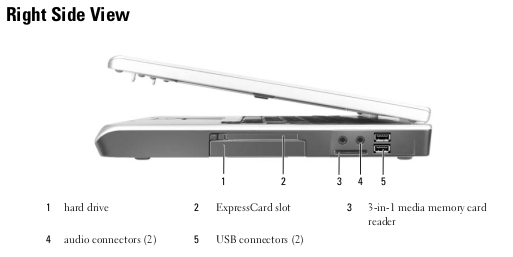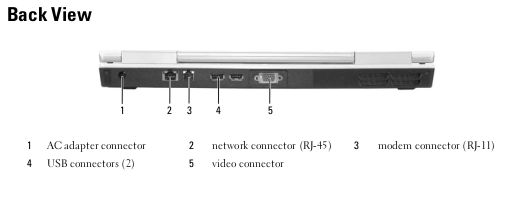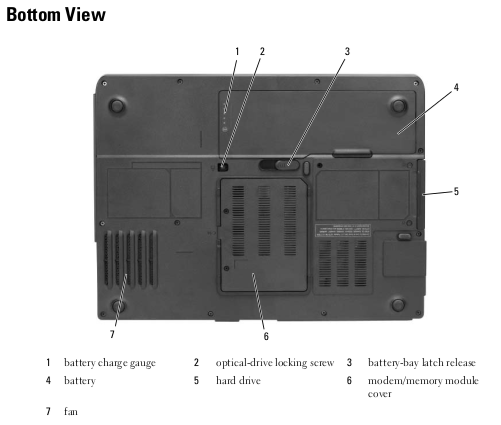The Dell Inspiron 600M was probably one of the more popular laptops when it was released in the Summer of 2004. It was a reasonably speedy and compact Pentium M based system with decent graphics. Depending on the exact specs, it would have set you back in the neighborhood of $1600. Some of the highlights of this one include:

- CPU: Pentium M 715 @ 1.5 GHz
- Memory: 512 MB DDR2
- Video: ATI Mobility Radeon 9000
- Screen: 1024×768
For more complete technical specs, check out the output of HWiNFO or CPU-Z.

Unlike some later model laptops, the Inspiron 600m only had a few basic configuration options. The CPU options ranged in speed from 1.3 GHz to 1.6 GHz, there were a handful of hard drive choices, and you could get a 1400×1050 resolution screen. The ATI Mobility Radeon 9000 also came in 32MB and 64MB varieties.
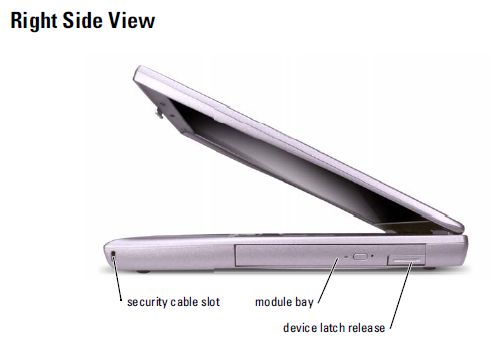
This particular model has the lower res display, the 32MB Mobility Radeon 9000 and the fastest drive that was available for it, a 5,400 rpm Toshiba model. While the 64MB Radeon would have been nice…apparently it greatly increased 3D benchmark scores, even the 32MB model was a solid choice (and the fastest available from ATI at the time) and did well with games. Overall, I would say that if you were looking for a laptop to do some XP based retrogaming on then this one would be a good choice and the lower res 1024×768 screen is probably more of a benefit than a detriment for that purpose. Of course it is also good for anything else you might want to use Windows XP for.

There are still 32-bit versions of Linux out there that are maintained, notably Debian, though their performance is not great unless you have a pretty awesome 32-bit machine. I haven’t tried it, but if you upped the RAM it would probably run acceptably on this laptop. Of course, just as there are older versions of Windows, there are also older versions of Linux you could use as well.

Speaking of upping the RAM, there are some upgrade options. My 600m currently has 512MB of RAM installed but it can be expanded officially to 1GB though I’ve seen info that says it will accept up to 2 GB. The CPU is also replaceable. HWiNFO and CPU-Z differ on exactly what CPU is in this laptop. HWiNFO says it is the Pentium M 758 while CPU-Z says it is the Pentium M 715. They are the same speed (1.5 GHz) with the only significant difference being that the 758 is a low voltage model. My bet is on the 715 model. In either case, it supposedly can be upgraded all the way to the 2.1 GHz “regular” voltage model. That’s a pretty significant upgrade for the time.
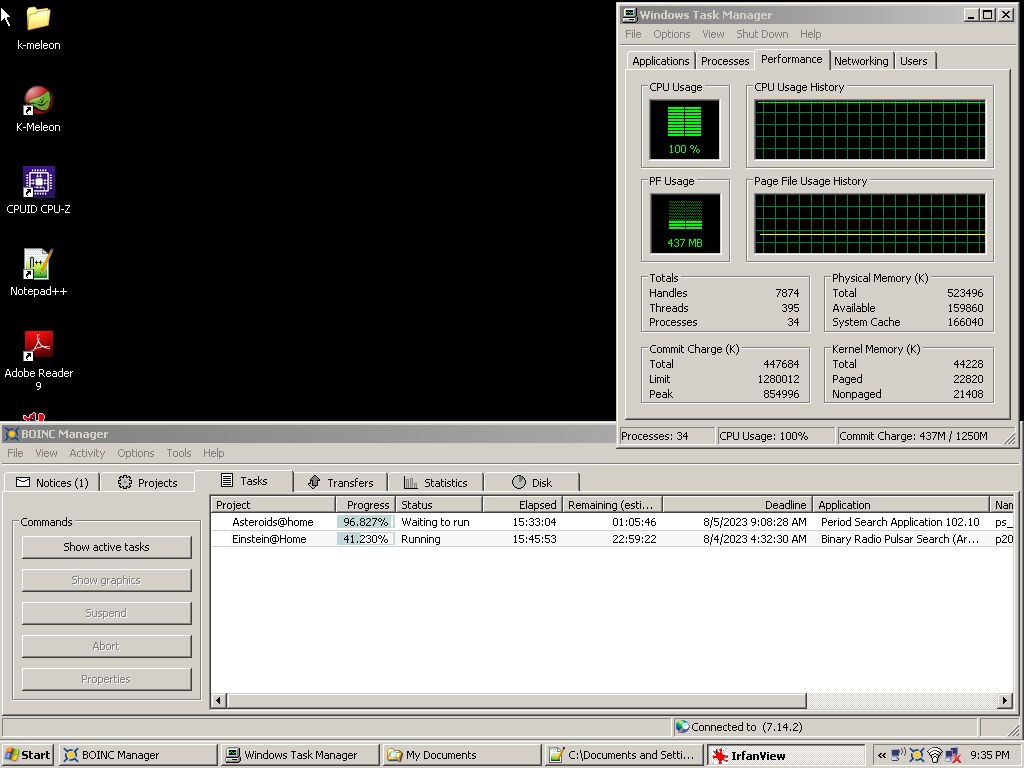
The only real complaints at the time by reviewers were the lack of a firewire port, only two USB ports, and mediocre battery life. Virtually everything else is positive. It’s a relatively small laptop with a 14″ non-widescreen screen. The keyboard also feels pretty nice. Mine has a combo DVD/CDRW drive in a removeable drive bay that could be swapped with an extra battery, floppy drive, or another hard drive (though I don’t have any of those). While Dell’s designs were considered kind of boring at the time, I always liked them, especially the business oriented Latitudes but the Inspirons were ok too. This one is Dell’s typical grey color though there are some almost metallic blue accents around the trackpad, trackpad buttons and at the top of the keyboard where the power and volume buttons are. There were also apparently a variety of snap-on covers available if you wanted to spend an extra $35.
Despite being a “museum piece” (as some Linux developer recently labeled 32-bit systems), it can still run BOINC and various BOINC projects. It is currently working on Asteroids@home, Einstein@home, and World Community Grid. You can see how it is doing over all at FreeDC.
Except for screen shots which are mine, images above come from official Dell documentation which can be found here.