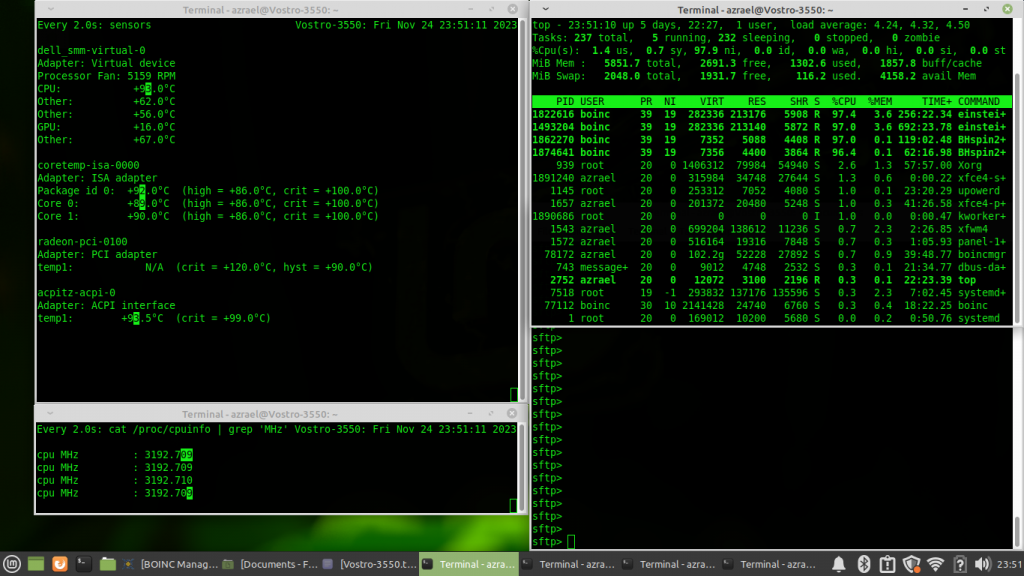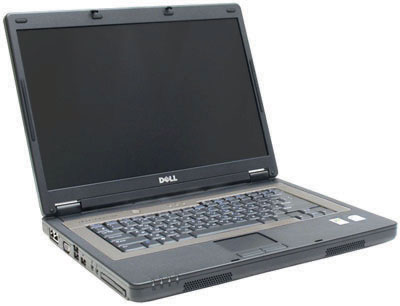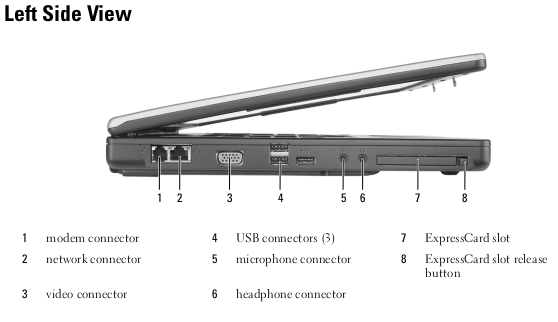The Dell Vostro 3550 is one of the newer laptops I’ve looked at. A Sandy Bridge era processor and 6 GB of RAM make it quite usable today even if it is getting kind of old. It’s basic stats include:
- CPU: Core i7-2640M @ 2.8 GHz
- RAM: 6 GB DDR3-10600
- Graphics: ATI Radeon HD 6650M
- Screen: 1366×768
For more details, check out the output of HardInfo, HWiNFO, and/or CPU-Z.
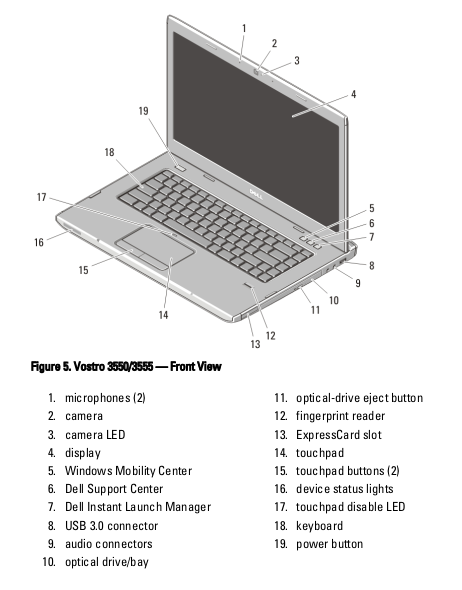
This laptop originally shipped with Windows 7 so to me it certainly isn’t “vintage” and it’s a stretch to call it “retro”. However, Windows 7 was introduced more than 15 years ago and mainstream support ended around 10 years ago. It was only around a few years before the unpopular Windows 8 was released. It’s a shame that Windows 7 had such a short life (well, compared to Windows XP anyway). It was probably Microsoft’s best OS next to XP. The Vostro 3550 itself was released well over a decade ago in 2011 so it fits into that sort of arbitrary age of at least 10 years that I chose as being the minimum for calling something “retro”.
The Vostro line always seemed a bit superfluous to me. I guess Dell ultimately decided the same as they discontinued it in 2013. Dell had (and still has) the XPS and Alienware lines for gaming/multimedia/entertainment, Latitude for business, Precision for workstations and Inspiron for their mainstream consumer line. The Vostro line was supposed to be a low cost business line, sort of an Inspiron dressed up as a business machine.

Like most laptop models, the Vostro 3550 came in several configurations with different CPU, RAM, and GPU options (among others). This particular one was the top of the line configuration. However, it still wouldn’t be classified as high end. The CPU, though an i7, was a dual core, quad thread model. The ATI Radeon HD 6650M would probably be classified as a mid-range card for a laptop. It was a dedicated GPU with its own RAM and performance was good enough for most games of the time though often not at the highest detail.
For modern usage, the worst feature is probably the low res screen. I’ve been spoiled by 1080p and above screens and it is hard to go back. 1366×768 just isn’t enough.
To me, the Vostro line fit better as an alternate to the Inspiron line for those that wanted a bit of a more understated design. I’m pretty sure that the internal hardware was probably the same or mostly the same as Inspiron models from the same time period. I guess it made sense for businesses trying to by hardware as cheap as possible but if you were really buying for a business it just seems like you were better off spending a little more and buying something from the Latitude line. I think they came with better support and warranty options anyway.
My particular laptop recently developed an issue where it would go to sleep or shutdown almost immediately after starting up. I was able to circumvent the problem by switching to Linux. However, I believe the issue is with the battery. It does not charge at all but it behaves a little oddly even in Linux. I frequently get a pop-up that says “Your Battery is charging”. Simply removing the battery would likely solve the problem I was having in Windows (and get rid of the pop-up I’m seeing in Linux).
Like all the hardware I power up, this laptop is running various BOINC projects. Having a 64-bit CPU and sufficient RAM means it can do work for all of the projects I normally participate in including Einstein@home, Rosetta@home, Asteroids@home, MilkyWay@home, Universe@home and World Community Grid. You can check out how it is doing overall at FreeDC.