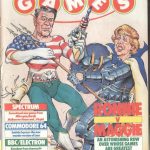When looking at another Gateway laptop I pondered when exactly when Gateway’s quality started to decline. I think it may have been with Core 2 Duo era laptops. While previous Pentium M and Turion 64 laptops (nearly identical in construction) may have lost some of the excitement of earlier models, they at least seemed pretty solid and of decent quality. The Core 2 Duo era laptop I’m looking at here, while it has an attractive silver and red design, it also has a flimsier feeling keyboard and buttons. Still, I would say it holds up better than Dell Inspiron models of similar age.

The Gateway M-6316 I am looking at here has the following features:
- CPU: Pentium T2330 @ 1.60GHz
- Memory: 2 GB DDR2-666/PC2-5300
- Video: Intel GMA X3100
- Screen: 1280×800
- Hard Drive: Toshiba MQ01ABF0 (500 GB)
- Optical Drive: HL-DT-ST DVDRAM GSA-T20N
Check out the output of HardInfo for a more complete look at the hardware.

This is definitely a lower-end laptop. The CPU, while labeled a “Pentium”, is essentially a Core 2 Duo. They gave lower end versions of Core 2 Duo processors either a Pentium or Celeron designation though the naming conventions don’t appear to have been terribly consistent. In addition to typically lower clock speeds, Pentium and Celeron variants had less cache. The Pentium Dual-Core had 2MB of cache while the Celeron had 512KB to 2GB depending on the specific model. Core 2 Duo processors had 2-4MB. At least among the Merom variants.
The video hardware is also low end. About as low end as you could get in fact. This laptop contains an Intel GMA X3100 which was an Intel chipset integrated solution. This chip has the dubious distinction of being Intel’s first chip with hardware transform and lighting making it Vista ready. However, for gaming purposes, it was pretty useless.

Vista was in fact the version of Windows that shipped with this laptop. I’m not sure if it was the 32-bit or 64-bit version. It seems like the 32-bit version was typically included at the default install. Some users likely would have downgraded to Windows XP as well. Windows 7 and/or Windows 8 are probably the best choices for a Microsoft OS for this laptop. Any of those are fine for retro use but if you really plan to use it in a modern context then Linux would be the best choice.

With perhaps the slowest dual core Merom processor and pretty much the lowest end video solution, this was definitely a laptop for bargain hunters. Still, having two cores and a 64-bit processor it is really still good enough to run a modern OS. The cap of 4GB of RAM is actually the biggest limitation. Windows 10 really does better with 8 GB, especially when the rest of your hardware is already low end. However, I’m running a modern version of Xubuntu and it does fine. Web browsing is problematic because modern web browsers are such memory hogs. However, if you stick to 1 or 2 tabs then it is usable, if not exactly snappy.

It’s also still good enough to run BOINC and most projects, at least the ones I am most interested in. You can see how it is doing in Einstein@home, MilkyWay@home, Rosetta@home, Asteroids@home, Universe@home and World Community Grid or see how it is doing overall at FreeDC.