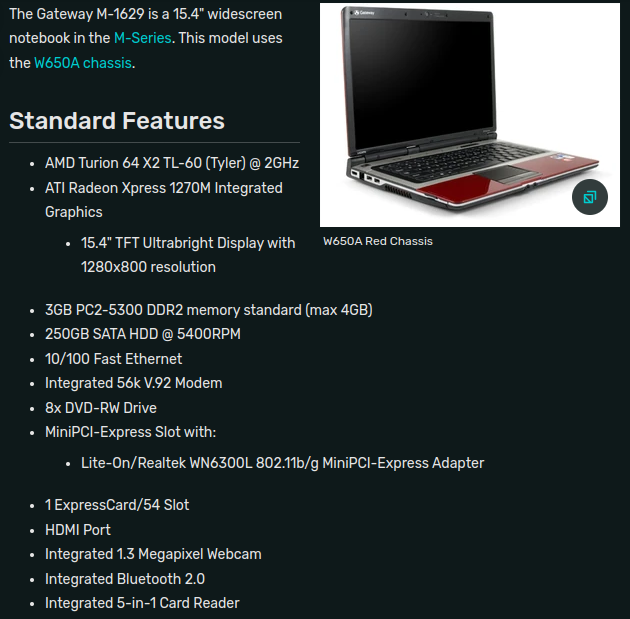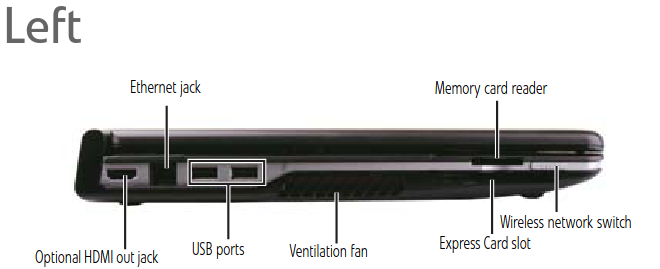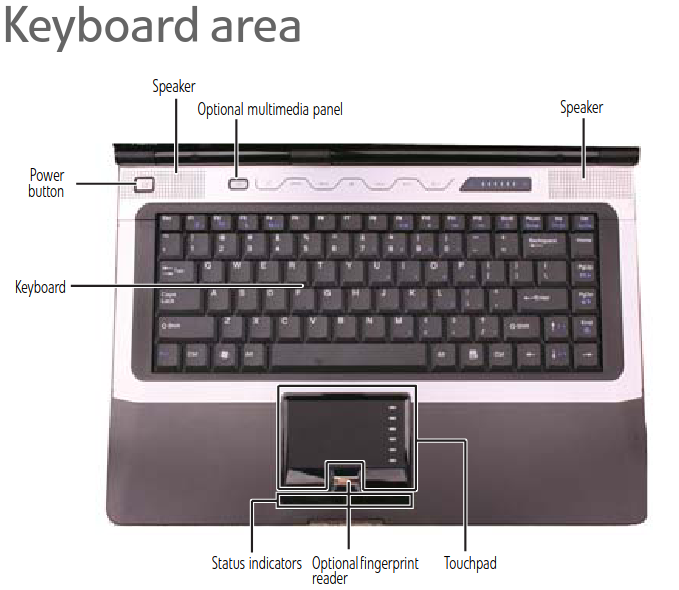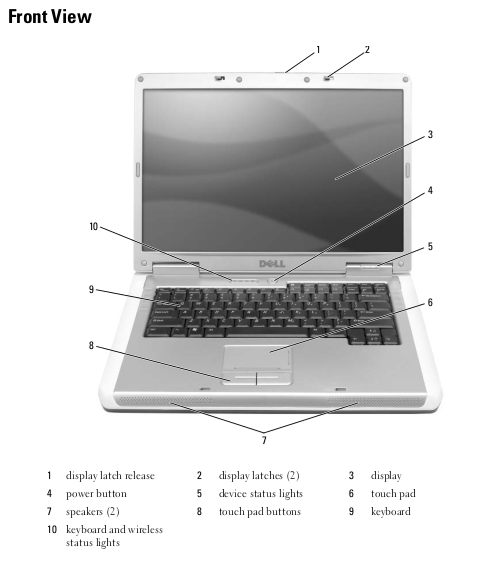
The Dell Inspiron 1501 was released in 2006 as a budget friendly laptop. Part of what determines whether or not a laptop is low end or high end isn’t just the specific components that are used but the timing of its release. For instance, the Athlon 64 was a high-end processor when released. However, the mobile version, the Turion 64, was somewhat late to the game. In particular, by the time it was included in this laptop, there were better things on the market. The Core 2 Duo was released the same year as this laptop.

While the CPU may be a matter of timing, the graphics solution in this laptop was always low end. The Mobility Radeon Xpress X200 was basically the ATI’s answer to Intel’s integrated motherboard video solutions. It was perhaps a little better but not enough to make a difference. Certainly not good enough to play then modern games very well.

Specs of this laptop include:
- CPU: AMD Turion 64 MK-36 @ 2 GHz
- RAM: 3 GB DDR2
- Video: Mobility Radeon Xpress X200
- Screen: 1280×800
For more complete stats, see the output of HardInfo here.
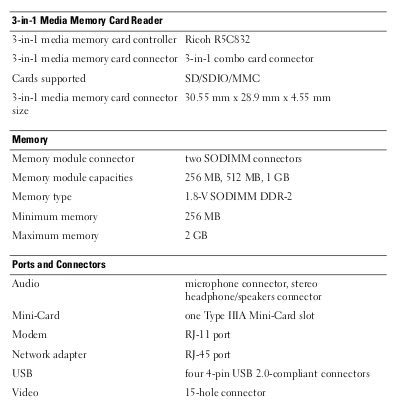
I’m not sure what the stock memory configuration was. Maybe 1 GB. The manual states that the maximum RAM configuration is 2 GB but clearly that isn’t true. This laptop has 3 GB and I suspect 4 GB would probably work. That’s plenty to run Linux though for a Microsoft OS I probably wouldn’t try to go past Windows 7 though I’m sure Windows 8 would work and at least early builds of Windows 10 as well. It shipped with Windows XP and was labeled as “Vista Compatible”.
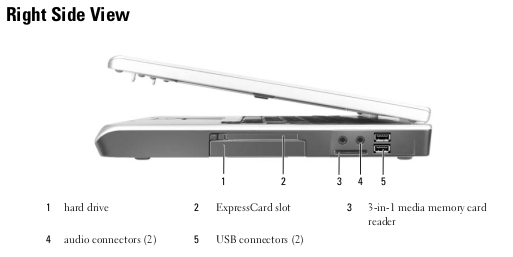
The screen is a reasonable 1280×800 which is a nice step up from what would have been a common 1024×768. For a low-end laptop the somewhat higher resolution is a nice feature.
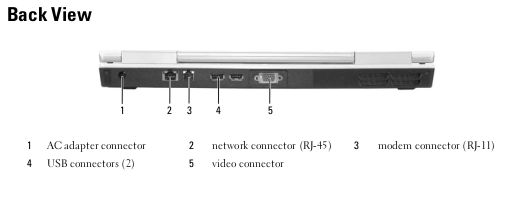
The biggest limitation of this laptop for modern usage is the fact that it is single core and that the memory is limited to 4 GB. Still usable for light tasks but you definitely don’t want to start opening a lot of tabs in a browser. However, the fact that it has a 64-bit CPU means that it will probably work with updated Linux versions for years to come.
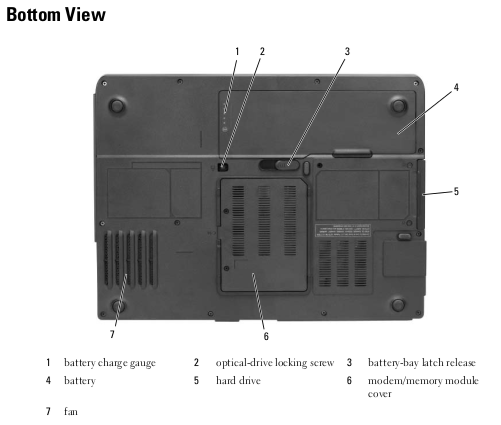
As a retro machine, it is going to be somewhat disappointing for games because of the lousy video chip. No doubt you can play games that are quite a bit older than when this laptop was released but contemporary games would, at least in large part, be out of its reach. Otherwise, I’m sure Windows XP would be lighting fast, especially for applications that don’t do a lot of multitasking (the CPU being single core).
Like all the other hardware I run, both old and new, I have this one crunching away on various BOINC projects when it is running. So far it has done work for Asteroids@home, Universe@home, Einstein@home, Rosetta@home and World Community Grid. You can also check out how it is doing overall at FreeDC.
The images above were taken from the Dell Inspiron 1501 Owner’s Manual.